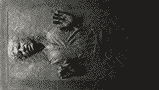Re: Avatar Requests
hello all can someone please make me an avatar--I have an idea what it can be ----a kubrick boba fett----thank you:)
The BFFC boards will be changing soon. Take a look at the brand-new pages and start using the new version now. You can also contact us with any feedback or requests.
Message Boards - Boba Fett Fan Club → Dialogue → Avatar Requests
hello all can someone please make me an avatar--I have an idea what it can be ----a kubrick boba fett----thank you:)
Hope this is suitable...

You're most welcome!
Welcome to the board, btw!
so how do i get from where it is to my avatar?
You have to save that avatar to your computer and then you go into Profile, it's at the top of the screen there. Then you click Personality, it's in a menu to the left. From there you can upload the avatar.
Can you make me an avatar of a hyena laughing? ![]()
Hey, that looks good ![]()
Can anyone reduce this to avatar size?
can you make me one like boba then on the bottom right a platinum BFFC
Beviin, here's for you, have your pick.





Droideka, here's for you. Tried to come up with something fitting your description. Have your pick.











So that's it. Hard to choose, huh? lol. All quite similar but with little variations. Hope you'll like.
Anytime, glad you like. You picked one of the best, good eye. ![]()
Anytime, glad you like. You picked one of the best, good eye.
I know lol
What happened to the file? Your version is all pixelated, lol.
its just my computer its like 11 years old and slow as a.... a snail? so its like ruined by all the software i installed
lol, ok. You need a new computer. ![]()
I tried to upload my avatar and it says it wont upload it because it's too large ---how can I make it smaller so it will upload?
1. Open the image in Paint.
2. Right-click on the image, and select "Resize\Skew".
3. Continually reduce the size of the avatar (I just type 70 in both horizontal and vertical until the picture is small enough) until your picture is at least 100x100 pixels.
4. Save the image by right-clicking your newly re-sized avatar, and select "Copy To".
5. Upload it here at the BFFC.
I tried to upload my avatar and it says it wont upload it because it's too large ---how can I make it smaller so it will upload?
1. Open the image in Paint.
2. Right-click on the image, and select "Resize\Skew".
3. Continually reduce the size of the avatar (I just type 70 in both horizontal and vertical until the picture is small enough) until your picture is at least 100x100 pixels.
4. Save the image by right-clicking your newly re-sized avatar, and select "Copy To".
5. Upload it here at the BFFC.
I think he wanted to know how to resize its disksize. The original image as uploaded by Manji is 22k, but here they need to be 10k or less to be accepted as avatars.
Sintas, you need a program like Photoshop or Paint Shop Pro for that, and they usually have a "Save for web" option which allows you to choose among different output resolutions. Or, if you don't have these programs or don't care to mess with image editing, you can post your big file here and ask someone to resize it for you.
Here you go, I made a 9k version of the same graphic. Should work.

yaaaaaaa my avatar worked ![]() thank you, thank you , thank you, thank you, thank you --by the did i forget to say thank you
thank you, thank you , thank you, thank you, thank you --by the did i forget to say thank you ![]()
yaaaaaaa my avatar worked
thank you, thank you , thank you, thank you, thank you --by the did i forget to say thank you
lol, sure anytime.
Hmm, sorry about that. Most websites allow a bit more space. I should have been more careful... sorry for the confusion, Sintas Guy. >_<
Thanks for helping him out, Cin!
Message Boards - Boba Fett Fan Club → Dialogue → Avatar Requests
Generated in 0.109 seconds (93% PHP - 7% DB) with 9 queries
17,052 BFFC members
93,470 board posts
3,932 board topics
2,399 customized avatars
10,841,704 profile views
1,254 profile follows