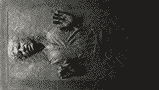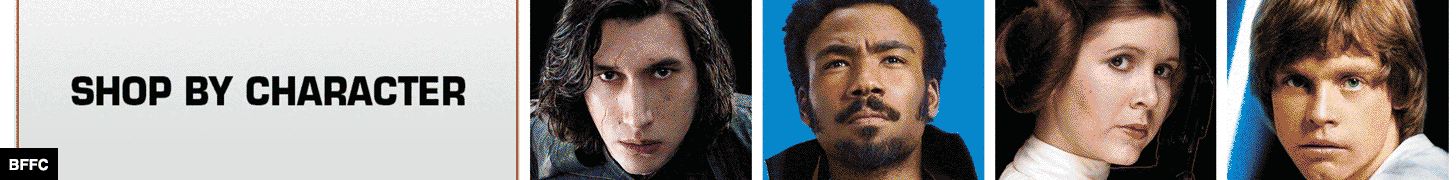Re: NEW FEATURE - Image Galleries
Image Gallery - Upload Instructions
1. Login to the message boards.
3. Click "Upload File" from the left navigation.
4. Review the directions, select "Browse..." to find the image on your computer and press "Continue" at the bottom.
5. If so far so good, you will see a "Successful Upload" message. Press "Continue."
6. Fill out the following required fields and press "Continue" to finish your contribution:
6A. Required: select the best "Album" from the drop-down menu. (Moderators will help out at this point, just like moving topics to the right forum on the message boards.)
6B. Required: give it a quality title. "Boba Fett" is not good. "Boba Fett painting by Dave Dorman" is good.
6C. Optional: add a description, such as the year, artist, original source, etc.
6D. Optional: consider adding keywords to make the image easier to find by search.
aaron@bobafettfanclub.com