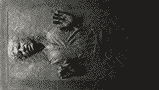Re: Avatar Requests
It said that it is not of the allowed type.
The BFFC boards will be changing soon. Take a look at the brand-new pages and start using the new version now. You can also contact us with any feedback or requests.
Message Boards - Boba Fett Fan Club → Dialogue → Avatar Requests
save it as a JPEG, or take it into Microsoft Paint and click save as, then select JPEG
You will be able to get it eventually, GLOP.
I can assure you.
![]()
It still wont work!!!
Send me your pic, I'll see what I can do.
anyone think they can get this to an avatar size?
Lol, what's it off, Fett_II?
It looks kinda '84.
I'm not mocking it though, it looks cool! ![]()
Lots o ' colours! ![]()
![]()
Here ya' go. ![]()

Your original pic was pixelated, no miracle to do with that without losing the details at that size.
AHHHHHH! Terra you scared me! (wow it's been a while since I've been on here.I gotta do it more often.)
Nice Avatars everyone keep it up!
AHHHHHH! Terra you scared me! (wow it's been a while since I've been on here.I gotta do it more often.)
Nice Avatars everyone keep it up!
not my pic! ![]()
glad to see you back Alo ![]()
I wish I had a boba fett helmet with a blue vision thing for my avatar!
Let's see. I would make it for you,Jared,but I don't know how to post it here. ![]()
Jared Fett wrote:I wish I had a boba fett helmet with a blue vision thing for my avatar!
Let's see. I would make it for you,Jared,but I don't know how to post it here.
Just upload it to anywhere on the internet, copy the location, paste it here and before and after it add these
[img](your image location)[/img]
-F3TT- wrote:Jared Fett wrote:I wish I had a boba fett helmet with a blue vision thing for my avatar!
Let's see. I would make it for you,Jared,but I don't know how to post it here.
Just upload it to anywhere on the internet, copy the location, paste it here and before and after it add these
(your image location)
Thanks! I'll try some day.
Could anybody tell me how to make the backround or my avatar not visible? The old one I had, which was smaller, had the grey backround not visible and what would show would be the color of the page behind it, which was cool. How can I do that with my new one?
ahh, many thanks T.
Welcome. Was nothing.
Could anybody tell me how to make the backround or my avatar not visible? The old one I had, which was smaller, had the grey backround not visible and what would show would be the color of the page behind it, which was cool. How can I do that with my new one?
Gotta make it your color #0 in a GIF or PNG and save your file with transparency in a decent picture editing program. Your background has to be made of ONE solid color for this to be possible. If you have a texture or a gradient in it you won't be able to achieve what you want to do until you make it one solid color.
Lol, what's it off, Fett_II?
It looks kinda '84.
I'm not mocking it though, it looks cool!
Lots o ' colours!

FYI it's an awesome band.
Val, if you still have the original pic your avatar was made of, or any bigger version if possible, post it here and I'll see what I can do.
It looks like an awesome band, yeah! Totally! ![]()
( I wasn't being sarcastic, by the way ![]() )
)
http://www.doctorwhoworld.org.uk/Images … d2008a.jpg
Can anyone get that into an avatar? With the ball still in the picture? ![]()
Thanks all.
Val, if you still have the original pic your avatar was made of, or any bigger version if possible, post it here and I'll see what I can do.
http://en.wikipedia.org/wiki/Image:Soth.gif
There you go terra, thanks alot!
There you go.
Terra, I want to ask you if you can make me an avatar with this picture please...

Sure, here you go. Pick the one that suits you. ![]()



Thanks a lot!
Message Boards - Boba Fett Fan Club → Dialogue → Avatar Requests
Generated in 0.121 seconds (91% PHP - 9% DB) with 10 queries
17,052 BFFC members
93,470 board posts
3,932 board topics
2,399 customized avatars
10,848,196 profile views
1,254 profile follows