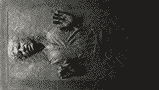I took the liberty of re-creating Phoenix's Karson Fett (which looks totally awesome, shame on you Karson!) through use of the Mando Mercs Maker. Here it is.

Note: this topic was started 17 years ago.
Note: this topic has more than one page. Jump to the last page to see the most recent reply.
I took the liberty of re-creating Phoenix's Karson Fett (which looks totally awesome, shame on you Karson!) through use of the Mando Mercs Maker. Here it is.

Pheonix023 wrote:THanks for all the feedback!
Hey Karson, if you look closer there is scratches, paint coming off, and dents galore.....too many and the person will look like they should be dead from death by blender....lol. and your welcome BTW *nudges* I just loooooove getting thanked and praised for my work *hint hint*.....
you could just post the description for Kal'ak up here, or you can send it to me at jessmiller23@yahoo.com....might be a little while 'for I get around to working on it though. I'm currently working on a large request over on SWAG, and I just got another from someone on CC....
Sorry I think it is alsome. But it was not quite what I had in mind. No offense.
No problem. Artistic input, what can I say....? If I have reference photos of what someone wants their character to be doing its easier. or if you have color pallets, that always helps too.... then I can get colors exactly as people have in mind. if not, I just do the best I can with words.
I took the liberty of re-creating Phoenix's Karson Fett (which looks totally awesome, shame on you Karson!) through use of the Mando Mercs Maker. Here it is.
http://i164.photobucket.com/albums/u32/glitchmastershmit/ghf.jpg?t=1192058619
*MUMBLE*
awwww, be nice to the poor guy, people, I think he's been punished enough.......
apology accepted, btw.... :D
here is some of my line art that pheonix23 colored.
very nice work...im using at my computer background.
*MUMBLE*
That was a loud mumble...
(jk)
Nice line art and coloration
Devin.....3 of them ARE guys....Fordo, the specialist, and Rimmer. he's the one on coruscant, lol.
whoops forgot aboput them(LOL)
i havent looked at all of 'em yet, Phoenix, but so far I like what Ive seen...well done.
Thanks! Heres some new stuff for everyone, I know its been a while since I posted.....this was drawn for Journeyman Protector over on the CC forums.

Thats crazy awesome :D
nice work Phx23! ur texturing from the light sources on the armor is impressive.
keep up the good work.
(faints from all the amazing work) Wow, those are amazing! I've been trying to do some artwork myself, but none have come out anywhere near yours. How do you do it? I use plain old pencil and paper, but yours look really animated and colorful. Anyhow, great job, hope to see more drawings in the future :D
How do you do it?
A few easy steps...(sorta)
1. start with a general sketch on a piece of notebook paper. this is just for creating pose, and general details, as well as getting the proportions ironed out. you will be scrapping this later
2. Copy what you have on previous page onto a piece of nice card stock. Everything is drawn in plain old pencil, and lightly.
3. When you have all the details worked out (draw lightly!) I go over the lines with ZIG art pens....they are usually in the scrap booking department. I start with main lines using a calligraphic pen, and then do the fine details in a smaller pen. MAKE SURE THAT ALL YOUR BORDER LINES ARE TOUCHING. Weird gaps will kill you later, when your trying to color it.
4. Scan it into the computer. gives you an unlimited color palate, and acess to other effects that you could never hope to get otherwise.
5. open it in a Editing program (I use Photoshop Elements) and get rid of all that pesky, annoying white stuff between your lines....this lets you use a color enhance to darken the lines to absolute black. Copy your lines and put it away somewhere, because you will need it later.
6. Paintbucket! Make everything the color you want it to be later. We won't worry bout shading till later.
7. Make an extremely rough draft of your background on a new layer. Helps decide where the light sources are from.
8. Time to pull out the life saving lasso tool...use it to select each area within your lines. keeps you from coloring over them. Decide where your light source is, and then start painting in shadows. you can either start by going over the shadowed parts with 10% opacity black paint, or you can do it my way, and actually go and pick out each darker shade of a color. if there is textures that you would like to apply, this is a good time to do so. Hit save as before you start though. Don't worry 'bout battle damage yet though. Use brushes on 25%ish opacity, might be more or less depending on what your doing,and how you think it looks. Just fiddle around with some stuff. and find textures you like.
9. Battle damage! yay! Make a new layer. time to pull out that line art you saved in step 5. use it to get selections with the lasso tool, and then click on the new layer you just created. I twill transfer the selection to the new layer. start with shades of Grey, at 10% opacity, and use a rough brush, it will give it the worn metal look. Do the same thing for scratches, and dirt (but use brown of course). dents will be done with 100% opacity, but you kind of just have to experiment around with that to get it right. When your done,
10. When it look sufficiently battered, you can go back to the background. Make yet another layer over top of it, and make the nice version.
11. Presto! Instant picture! Well,not quite instant, but you get the point....
If you have questions about specific effects like the lights, smoke, or most coolly, FIRE, just ask....
I can't believe I have not seen this topic yet. Oh. My. God. Those pics are amazing, I wish I could work photoshop that well. Very cool, you got mad skills. :D
Thank you so much Pheonix, hopefully I'll be that good one day. I'll have to go and play with photoshop tonight :D I'm guessing you use a mac, since your using elements? Anyhow, keep up the great work :D
Nope. Windows. on a laptop. using only a touchpad....
Wow, you have patience, thats really cool :)
WOW! That Fett drawing is really excellent! Well done, whoever made that! :)
I wish I had photoshop...........Then I could make inferior art :D.
But I would probably just use it to manipulate pictures and stuff. Not for anything like this. Awesome art Pheonix
Ha, I forgot to post this....got so busy....
anyway, inks by the all amazing Itmon, who I worship, colors by me.

Awesome :D you did a good job with the colors, other person did a good job with the inks.....
Lovely.
That's just plain awesome, Phoenix.
Nice skilllz :P. But seriously some awsome work there.
Sooooo, Adeptus.....I finally finished that pic that you requested....in October. My apologies about the delay, I hope all the love I put into it makes up for taking so long. I kept on delaying finishing it, because I loved it so much and didn't want to let it go, but.....all good things must end, so I made myself sit down and stop fussing about the tiny things that no one would ever notice. I almost cried when I couldn't think of any way to make it even better....so, without further ado, I give you Kal'ik:

Wow good work!
(I have something I want to do "together." I will tell you in a privet message.)
fair game as long as you don't mind a wait...Lookin' forward to hearing your idea....
I'm impressed. I love the armor colors too. (They're actually what I would want if I had any.)
Cool.
Here are the ones I'd like:
http://i174.photobucket.com/albums/w90/albenjammin/Death_Goblin.jpg
http://i174.photobucket.com/albums/w90/albenjammin/Talon.jpg
http://i174.photobucket.com/albums/w90/albenjammin/Samus_drawling.jpg
You can make them any color(s) you want. Thanks, and if you ever need any photo edit wise feel free to ask. (not that you'd need me your work is pretty spiffy.)
Also please tell me what you use for coloring. It looks like it's pc done but I could be wrong.
Sooooo, Adeptus.....I finally finished that pic that you requested....in October. My apologies about the delay, I hope all the love I put into it makes up for taking so long. I kept on delaying finishing it, because I loved it so much and didn't want to let it go, but.....all good things must end, so I made myself sit down and stop fussing about the tiny things that no one would ever notice. I almost cried when I couldn't think of any way to make it even better....so, without further ado, I give you Kal'ik:
http://fc01.deviantart.com/fs25/i/2008/100/9/4/Kal__ik_by_Pheonix023.jpg
Awesome, thanks :D. You did a realy good job with...well everything. Its fine that it took the time it did, good work takes time :D
Cool.
Here are the ones I'd like:
http://i174.photobucket.com/albums/w90/albenjammin/Death_Goblin.jpg
http://i174.photobucket.com/albums/w90/albenjammin/Talon.jpg
http://i174.photobucket.com/albums/w90/albenjammin/Samus_drawling.jpg
You can make them any color(s) you want. Thanks, and if you ever need any photo edit wise feel free to ask. (not that you'd need me your work is pretty spiffy.)Also please tell me what you use for coloring. It looks like it's pc done but I could be wrong.
Mmmm, I exclusively color pictures that are inked mandos, boba, or clones. You won't find me doing a whole lot outside of that forte, so you might see if there is someone else that can color them....btw, great pose on the Samus pic! (I love that character, she kicks serious butt)
yeah, I use photoshop elements....gives you unlimited color/texture options. :)
new one as a thank you present for all my friends on the DA....

nice
Mandalorian Jedi, request from a guy who RPGs....its his character.
Lol, one of my friends told me it made him think of Bardan Jusik....I looked at it again, and he was right!

yeah, i think I'm getting faster at this
A neat idea would be actually to draw Gotab or the younger ardan. Not a big fan of Mandalorian Jedi in that Mandalorians resent the Jedi. But a Jedi Mandalorian is another story.
Thanks!!! *very happy*
Hey, I actually like them!
They're really nice, bravo little miss!!!
Keep up the good work, Phoenix.. :)
A neat idea would be actually to draw Gotab or the younger ardan. Not a big fan of Mandalorian Jedi in that Mandalorians resent the Jedi. But a Jedi Mandalorian is another story.
Not sure where you get the idea Mandalorians 'Resent' the Jedi. Anybody who's played KorOR and talked to Ordo at all knows that any honest, hard-core Mando has the deepest respect for Jedi as worthy opponents. I DON'T think a Mando who discovered he/she was Force sesitive would become a Jedi; the cultures conflict too much. But if said Mando could get training, I have do doubt they'd use it
*BACK ON TOPIC*
GREAT Pic Pheonix! I'd never thought much about Mando Jedi/Force users muself, but I love how you combined the Mando armor with Jedi gear/robe; makes me consider making a Mando Force user someday :D
I was going through my art stuff and found a some mando lineart that I made with no future plans (request I was going to do for someone, stopped because they we being...not great...). Since it seemed a shame to waste such a nice pose and all that work, would anyone like my to color it up to look like their armor? all I ask for is ref pics!

btw, I'll be posting this on a couple of other forums, and whoever speaks up first gets it, so if you want it, butter jump on it fast....
Hey Pheonix, that is really spiffy :) While I would love to try and color it, I'm still not the best with elements just yet, and I probably wouldn't do the picture full justice. Very nice though and btw, your instructions about elements on page 3 are very helpful, I'm just still trying to learn more :D thanks :D
WOW! great indeed pheonix! I LOVE this concept of Mando/ Jedi and that pose is just superb.
Hey Pheonix, that is really spiffy :) While I would love to try and color it, I'm still not the best with elements just yet, and I probably wouldn't do the picture full justice. Very nice though and btw, your instructions about elements on page 3 are very helpful, I'm just still trying to learn more :D thanks :D
Lol, if you'd like to give it a shot at coloring the inks (when I get em done) feel free!
Really nice, Phoenix. I like what you do. Can't wait to see more.
Mandalorian Jedi, request from a guy who RPGs....its his character.
Lol, one of my friends told me it made him think of Bardan Jusik....I looked at it again, and he was right!http://fc03.deviantart.com/fs29/i/2008/126/d/2/Request_from_Westar42_by_Pheonix023.jpg
yeah, i think I'm getting faster at this
Thats nice.....And now, RPG nerd that I am, I'm already trying to make a character sheet of him :P
Anyways I think its really cool and unique, If you dont mind could I use it in a RPG in the future?
Pheonix023 wrote:Mandalorian Jedi, request from a guy who RPGs....its his character.
Lol, one of my friends told me it made him think of Bardan Jusik....I looked at it again, and he was right!http://fc03.deviantart.com/fs29/i/2008/126/d/2/Request_from_Westar42_by_Pheonix023.jpg
yeah, i think I'm getting faster at this
Thats nice.....And now, RPG nerd that I am, I'm already trying to make a character sheet of him :P
Anyways I think its really cool and unique, If you dont mind could I use it in a RPG in the future?
I don't feel like having time to be a nerd for anything right now... :(
Are you going to be an illustrator for a living, Phoenix?
Anyways I think its really cool and unique, If you dont mind could I use it in a RPG in the future?
Well, you;d have to ask the guy who invented him...here's a link to his chatzy IM....goes by the name of Sev....he's an aussie though, so he's only on late at night. I could PM you his email if you'd like.
If he says not, I'd be happy to draw a different one for you...he wasn't entirely happy with this one.
I don't feel like having time to be a nerd for anything right now... :(
Are you going to be an illustrator for a living, Phoenix?
That would be sooo cool....I might do that (Marvel and DC, here I come!), if I can't get a job acting (I love doing that too).
Note: this topic has more than one page. Jump to the last page to see the most recent reply.
Note: the last post in this topic was 15 years ago.
You must be logged in and have an moderator-verified account to add a board post.
No BFFC account yet? Create a free account.